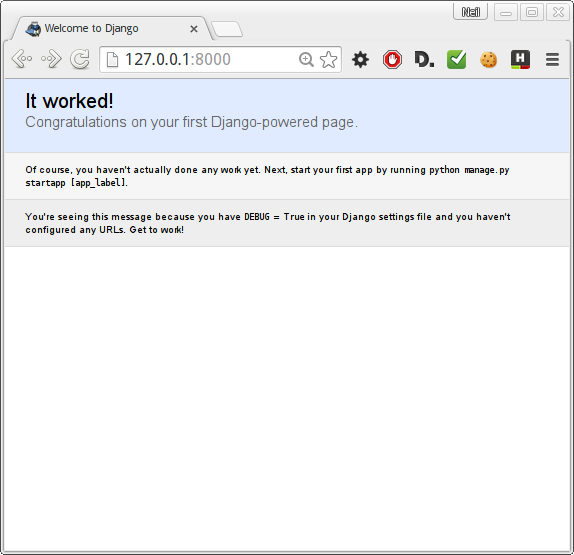Run the Test Server
So we have used django-admin to lay out a new project.
This creates a python script called "manage.py" which allows
us to manage our project in several ways.
We can use one of the most useful features straight away, and this will test our installation is working as anticipated.
~$ cd myproject
~/myproject $ python manage.py runserver
Now open a browser and go to this address http://localhost:8000
You should see something like this.
So your project is started, and ready to add some content.
This demo page states the following helpful (?) message-
Next, start your first app by running python manage.py startapp [app_label].
You're seeing this message because you have DEBUG = True in your Django settings file and you haven't configured any URLs. Get to work!
- Start an "app"
- Configure some urls (although this message could be clearer IMO)
The suggestion that we "start an app" is worth discussion here.
What we need to do is create some web pages - and in django that means creating some templates and some views, and that COULD be done in our existing folder (many django tutorials I have seen do exactly this at this stage).
An app is django concept to prevent us repeating the same work with every website we manage.
In addition, it creates a modular approach to web design which is useful for debugging purposes etc.
So we will create an "app" which will give us a set of pages.
However we create our pages, configuring some urls is not optional though, otherwise this holding page will persist.
So let's move on and start an "app" which will give us a home page, and an about page.